5 Housekeeping and good names
5.1 Working in Terminal (Mac) and Bash (Windows)
We will use Terminal and Bash applications to interact with Git on our laptops. Below is a Mac Terminal window. It looks very similar to a Windows Bash window.
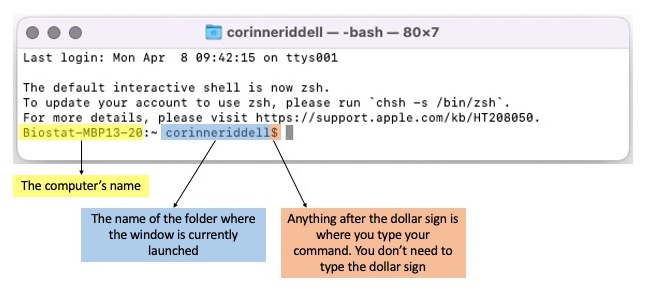
In this training, we supply you with Git code for you to manually input into your Terminal/Bash windows. Note that all of this code will be written after the dollar sign in the figure above.
Here is an example of the command git branch, followed by the output printed
to screen:
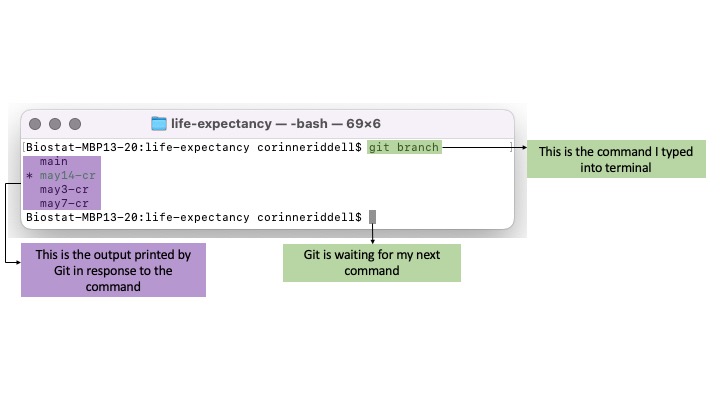
5.2 Best practices around folder and file names
When you are working in Terminal/Bash, it is important to have good folder and file names to make your life easier. Recall when you name a variable in SAS or R, the variable name cannot contain spaces or unusual characters. It is best practice to not use spaces or unusual characters in folder or file names, even though spaces are permissible and commonly used by Windows and Mac Users.
You are probably wondering what the problem is with spaces anyway… While spaces are human-readable they aren’t machine-friendly. When you refer to a folder or file using Git in Terminal or Bash, a name without spaces is much easier to type (otherwise you have to insert a backslash before the space). Spaces also break the auto-complete function that Git users love. This can be very frustrating.
Good folder names and files names…
- Use dashes in place of spaces
- Use capitalization instead of spaces
Some examples of good folder names are:
- life-expectancy
- lifeExpectancy
- LifeExpectancy
Good file names
When running a statistical analysis, there is an underlying order across the coding files (e.g., starting with important the data, then cleaning, and then analysis). Good analytical file names should start with a number (padded by 0) to order the files according to the order performed in the analysis. This is followed by a short (human and machine readable) descriptor of what the file does. You can also use underscore “_” to delimit field, and dashes “-” to separate words within field.
For example, here are the file names for a project I worked on looking at the relationship between air pollutants and preterm birth:
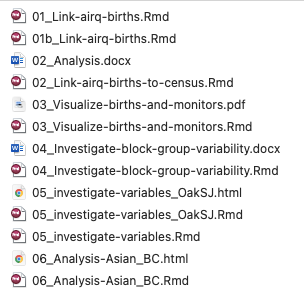
- machine readable
- human readable
- play well with default ordering
Flip through Jenny Bryan’s slide set here for a deeper dive into file naming:
5.2.1 Some bad file naming examples (and associated Git pain)…
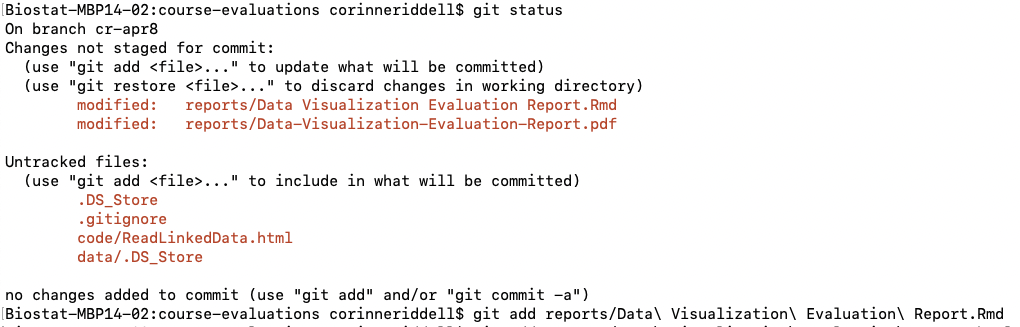
Here, you can see that there is an R markdown (Rmd) file named “Data Visualization Evaluation Report” that has been modified. The pain arises when I go to git add the file. Before each space, I need to include a backslash (which looks ugly). Even worse, the space breaks the auto-complete that happens when I press “tab” to auto-complete the file name. Auto-complete will become your friend when you use Git, and not being able to use it is very sad/infuriating when you have grown to love it.
CR: Lets emphasize this in our screenshot?